Your website is more than just an online presence—it’s a powerful tool for attracting, engaging, and converting visitors into customers. A well-designed website enhances user experience, builds credibility, and drives business growth. In this blog, we’ll explore 10 website design best practices to help you create a high-converting website.
1. Mobile-First Design
With over 60% of web traffic coming from mobile devices, a mobile-friendly design is non-negotiable.
Why it matters:
- Improves user experience on all devices
- Boosts SEO rankings (Google prioritizes mobile-friendly sites)
- Increases engagement and conversions
Tip: Use responsive design to ensure seamless navigation on all screen sizes.
2. Fast Loading Speed
A slow website kills conversions. Studies show that 53% of users abandon a site if it takes more than 3 seconds to load.
Ways to optimize speed:
- Compress images
- Minimize code (CSS, JavaScript, HTML)
- Use a Content Delivery Network (CDN)
Tip: Test your website speed with Google PageSpeed Insights and optimize accordingly.
3. Clear Navigation & Intuitive UX
Visitors should find what they need in seconds. A confusing layout leads to high bounce rates.
Best practices:
- Use a simple, well-structured menu
- Keep key pages accessible within 3 clicks
- Implement a sticky navigation bar for easy access
Tip: Prioritize clarity over creativity—users value ease of use over fancy designs.
4. Strong Call-to-Action (CTA)
Your website should guide visitors toward a clear action, whether it’s making a purchase, signing up, or booking a consultation.
Effective CTA tips:
- Use action-driven language (e.g., “Get Started,” “Claim Your Free Trial”)
- Make CTAs stand out with contrasting colors
- Position CTAs above the fold and throughout the site
Tip: A/B test different CTAs to determine which ones convert best.
5. High-Quality Visuals & Branding
First impressions matter. Your website should reflect your brand identity and engage users visually.
Visual best practices:
- Use high-resolution images & videos
- Maintain consistent brand colors & typography
- Avoid cluttered layouts—use white space effectively
Tip: Professional design elements build credibility and make your brand memorable.
6. SEO Optimization
A well-designed website is useless if no one finds it. SEO helps improve visibility and organic traffic.
SEO best practices:
- Optimize page titles, meta descriptions, and headers
- Use keyword-rich content without keyword stuffing
- Improve internal linking for better navigation & ranking
Tip: Regularly update content to keep your website relevant in search rankings.
7. Secure & Reliable Website (HTTPS)
Security is crucial for user trust and SEO. An unsecured website can drive visitors away.
Security essentials:
- Use HTTPS (SSL certificate) for encrypted connections
- Keep website plugins & software updated
- Implement security measures to protect against malware & hackers
Tip: Google favors secure websites in search rankings, so don’t overlook security.
8. Social Proof & Testimonials
Trust is a major factor in conversions. Showcasing customer reviews and testimonials can boost credibility.
How to leverage social proof:
- Display customer testimonials & case studies
- Showcase client logos & media mentions
- Integrate social media reviews & ratings
Tip: Video testimonials work even better for building trust and engagement.
9. Simple & Efficient Forms
Long and complicated forms deter users. Streamline the process for higher conversions.
Form best practices:
- Ask only for essential information
- Use autofill and dropdowns for convenience
- Offer a progress indicator for multi-step forms
Tip: Reduce friction by allowing social logins or guest checkouts for faster interactions.
10. Analytics & Continuous Optimization
Website design isn’t a one-time task. Regular analysis and improvements help maximize performance.
Optimization tips:
- Use Google Analytics & heatmaps to track user behavior
- Identify drop-off points & optimize weak areas
- A/B test different design elements to improve conversions
Tip: Data-driven decisions help enhance user experience and drive better results.
Conclusion
A high-converting website is a blend of aesthetics, usability, and strategy. By implementing these best practices, you can create a website that attracts, engages, and converts visitors effectively.
Need help optimizing your website for conversions? Contact RiveMark today for expert web design solutions!